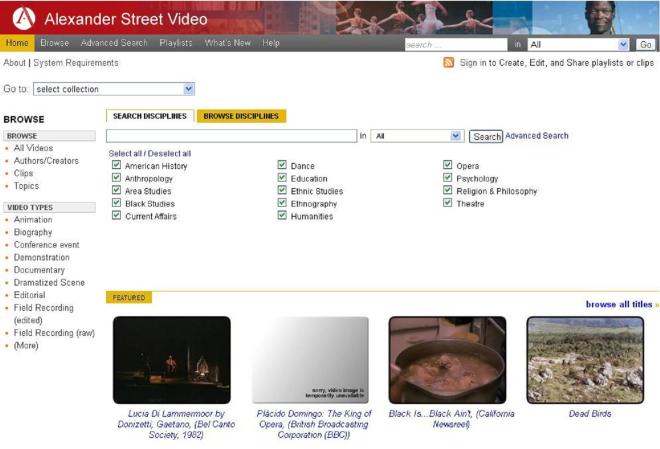What is Science Direct Online?
Science Direct is a leading full-text scientific database offering journal articles and book chapters from approximately 3200 peer-reviewed journals and 11,000 book chapters. Our subscription covers around 900 of these journals and covers subjects including Computer Science, Management Studies, Mathematics and Psychology, as well as general Arts and Humanities (Education, English, History) and Social Sciences (Sociology) subjects.
How do I access Science Direct Online?
Go to the E-Resources A-Z list and go to ‘S’ for Science Direct Online (Elsevier). Click on the brown ‘G’ for on-campus use. For off-campus access, you need your IT username and password (click on the green ‘W’ to log-in on the ‘Shibboleth’ screen). Alternatively, all Science Direct Online journals that we subscribe to can be found on the library catalogue. You can access the archive or search for an exact reference using the Findit@Gold icon.
Searching Science Direct Online
You can either browse or search the collections. You can browse by subject or by journal title using the menu on the left side of the home page. With the browse feature you can also choose full text availability. You can perform a basic search on the home page using all fields (e.g. keyword, any part of the article title), author, journal/book title, volume, issue and page numbers. Or you can use the advanced search function to search by combining keywords (Boolean searching), subjects (you can choose more than one) and date range. You can choose to search for all sources (journals, books, images) or each resource type individually. The expert search allows you to construct a complex Boolean search (using several keywords and operators). There are search tips available to help you make the most of your search.