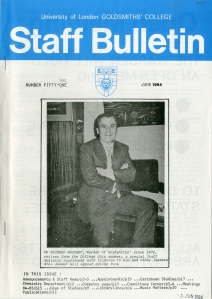So who was Richard Hoggart? 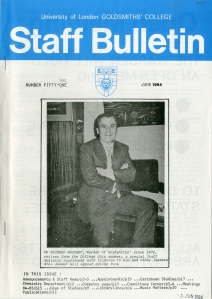
Ever roamed around the Richard Hoggart Building and wondered who he was?
Richard Hoggart was The Warden for Goldsmiths between 1976-1984, and today in the Library we are celebrating what would have been his 96th birthday.
Hoggart, who sadly passed away earlier this year, was certainly an extraordinary man who had an extraordinary career. Starting as an lecturer in the English Literature department at Hull University, he then moved on to New York’s Rochester University, followed by Leicester University, and in 1964 established the Centre for Cultural Studies at Birmingham University. In 1970, he moved away from academia to take on the role of Assistant Director General at the UNESCO headquarters in Paris; but it was his last position before retiring, as Warden at Goldsmiths, that eventually that drew him back to academia.
Throughout his career he was not only a member of numerous public bodies, boards and committees including the Arts Council, The New Statesman, the Pilkington Committee on Broadcasting and the Royal Shakespeare Company, but also a broadcaster, and author of a long list of articles, essays and books, including his most famous work ‘The Uses of Literacy’ published in 1957.
In 1960 Hoggart was called as an expert witness for in the ‘Lady Chatterley Trial’, defending Penguin Books decision to publish D.H. Lawrence’s novel. In 2006 Andrew Davies dramatised the trial in The Chatterley Affair, with David Tennant taking the role of Hoggart.
On Friday the 31st of October Goldsmiths will be hosting a memorial event to celebrate the life and work of Richard Hoggart. Throughout the day Goldsmiths will be screening The Chatterley Affair and host a series of talks on the life and work of Richard Hoggart. More details to follow via http://www.gold.ac.uk/calendar/ .
Richard Hoggart Archive: Cataloguing Project
Starting in October, Special Collections and Archives will be working on a project to catalogue papers of Richard Hoggart here in the Library. For more information on the Hoggart Archive please contact Special Collections and Archives at special.collections@gold.ac.uk .
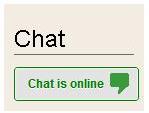 re are lots of ways to interact with the library, whether in person, online or over the phone. If you’re visiting the library, come to the ground floor library helpdesk to speak to a member of staff in person. Alternatively you can call the library on the following number 020 7919 7189 or email us at lending@gold.ac.uk. If you’re online you can use our Ask Us app to chat to a librarian and get real time answers to your questions. You can also follow us on Twitter and Facebook.
re are lots of ways to interact with the library, whether in person, online or over the phone. If you’re visiting the library, come to the ground floor library helpdesk to speak to a member of staff in person. Alternatively you can call the library on the following number 020 7919 7189 or email us at lending@gold.ac.uk. If you’re online you can use our Ask Us app to chat to a librarian and get real time answers to your questions. You can also follow us on Twitter and Facebook.