
Web of Knowledge is a citation index, which allows you to search a wide range of journal articles and use the ![]() button to check our access to it. One of the important functions of a citation index is that it links journal articles to those that have cited, or been cited within, other journal articles. This allows you as the researcher to find other related articles, and to analyse the influence or impact of any journal article.
button to check our access to it. One of the important functions of a citation index is that it links journal articles to those that have cited, or been cited within, other journal articles. This allows you as the researcher to find other related articles, and to analyse the influence or impact of any journal article.
How do I access Web of Knowledge?
Go to the E-Resources A-Z, then if you’re in College, click the gold G, or for off-campus access click the green W. If you are off-campus, you’ll need to log in with your IT username and password.
Searching Web of Knowledge
You can search all databases or limit your search to Web of Science, then search using keywords in the fields of Topic, Author, Title or Publication Name. You can also limit the Timespan, if you are researching only the most recent publications set this to show results from the last five years.
Once you have entered keywords, you should have a range of results which can be sorted using the drop down menu on the right, and refined using the options on the left hand side of the screen. These include language, country and funding agencies.
Under each result you will see the number of times cited (usually zero for articles published in the last few months). When you click on this number it brings up the list of articles which have cited the initial article and again these results can be sorted and refined.
Accessing full text articles is easily done by clicking Findit@Gold – don’t forget to join Senate House Library for access to even more journal articles.
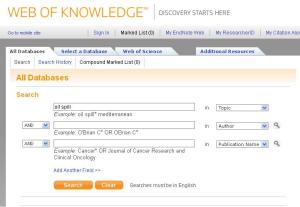
Leave a Reply