What is Article Search+?
Article Search+ is a tool that allows users to search across the full breadth of online content that Goldsmiths library subscribes to (journal articles, electronic books), as well as providing access to resources from the Primo Central index (papers from open access repositories) in one single search.
Unlike the library catalogue, Article Search+ also allows you to search by article titles, article authors, and keywords found in the articles.
Individual databases can be still be accessed from the E-Resources A-Z list or from subject support pages as before, but Article Search+ provides a quick and easy to use alternative option for finding academic content. Most databases we subscribe to are searchable through Article Search+. The main exceptions are EBSCO databases, e.g. PsycInfo and PsycArticles – please access these from the A-Z list.
How do I access Article Search+?
Article Search+ is available directly on the library website. Use the yellow search box, and ensure it’s set to Article Search+, rather than catalogue. Alternatively, if you’d rather go directly to Article Search+ (for instance, you might wish to perform an Advanced Search), click on Resources from the library website, and then choose the Article Search+ link.
Searching Article Search+
Article Search+ is designed to function much more like a Google-type search engine. The simple search allows you to enter a number of keywords, e.g. social media, Arab Spring (you don’t even need to use ‘AND’ if combining keywords). Because of the amount of content available, most searches like this will find thousands of results. You can add more keywords to reduce these results, e.g. Twitter or Egypt.
Alternatively, you can use the filters on the left to refine your results. You can include/exclude various topics, include/exclude the work of certain authors, choose journal collections, select dates, include/exclude resource types, select languages, and include/exclude journal titles. Article Search + even suggests similar searches to try.
There is also an advanced search that you can use to set criteria before you search, e.g. you might wish to search by publication date or resource type in advance. Results are ranked by relevance (although you can change to date, popularity, author or title). Once you’ve found a resource you like, use the  icon to access the full text where available.
icon to access the full text where available.
For a video demo of how Article Search+ works (from Ex-Libris), please see below:
[youtube=http://www.youtube.com/watch?feature=player_embedded&v=fDc6kJo6SX8]
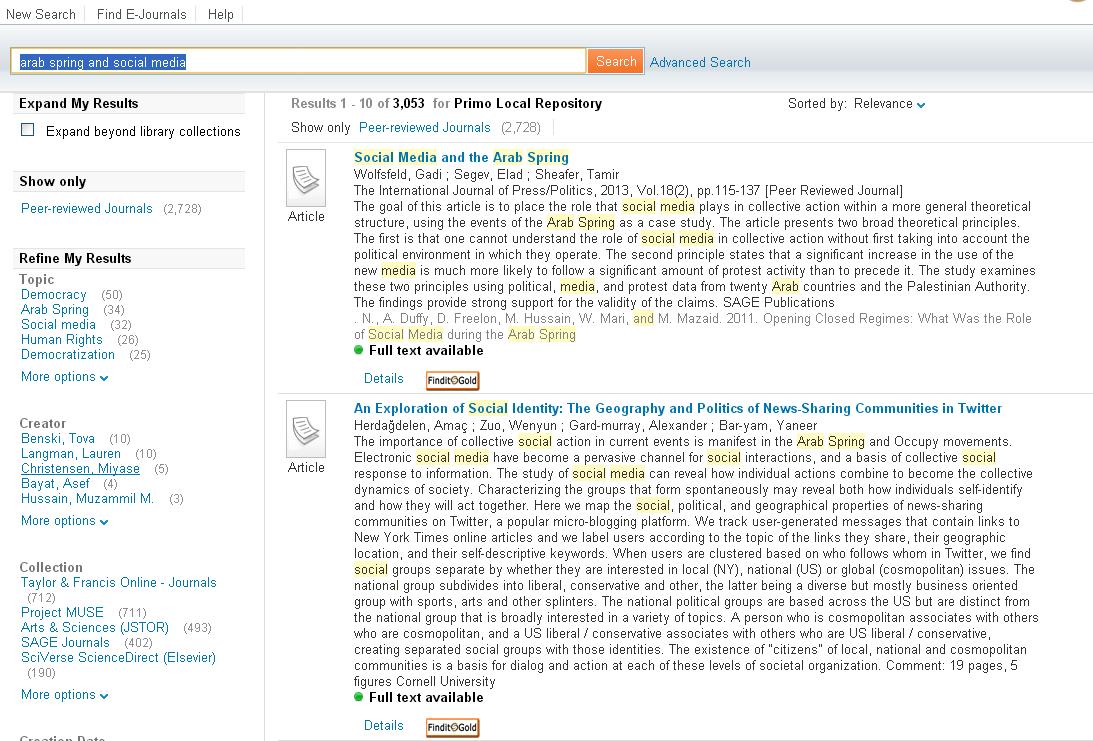
Leave a Reply