Referencing – With a looming deadline – What do I do?!
We’re at the time of year where assessments and dissertations are due. On top, you all have to factor in ‘life’ so that can mean work commitments, a personal life and the upcoming World Cup. Meeting deadline upon deadline means that the little bits (such as storing all references) get overlooked and stressfully recovered in the last minute. Many times I had those AAARGH moments; being hours away from a deadline, having written all of my citations but not even started the referencing. Never fear, it’s all recoverable and with little stress. So much so that I provide the following advice:
Know your referencing scheme and be consistent
You can check places like the course handbook or the library pages at Goldsmiths to know what scheme you need to use. If you are doing units from several departments, double-check what scheme your departments require. Inconsistency sticks out like a sore thumb and please don’t forget to do a CTRL+F search of a bracket ( and double check all citations in the text. Are they all in your references list?
If quoting/paraphrasing, include the pages in your notes
Referencing is enough of a pain in the neck without having to check the pages you got a quote from after the fact. You may think you have cracked it when you come across something in Google Books (when the physical copy is on loan) but make sure you have the right edition. Corroboration is your objective. Nothing else.
It’s okay to be a technophobe.
If you don’t want any technological assistance, you need to make sure you keep paper records. Shoe boxes are great places to archive your materials and the print outs of journal articles and weblinks need to include where they are from. When it comes to a bunch of pages from a book that you stapled together, write down the reference or at worst the ISBN of the book and pages used.
Common referencing errors
Omitting the pages of a journal article, mistaking an editor of a book with the author of a book chapter and not including the edition of a book come to mind. When it comes to weblinks, make sure you include the date you accessed these things (and if in a rush make it the date of the deadline).
The more diverse the source, the more time it takes.
The classic referencing schemes were created for print materials. Managing digital sources is fiddlier as you need to include more information detailing where you got the information. There are also visual sources and performances. If this is what you are coming across, look for an authoritative referencing guide (and read on).
Don’t just Google it and beware false prophets
All universities like to tweak their own version of Harvard, so using the guide from another university means that you inherit their quirks. Also be mindful that a guide might be easily accessible but also be out of date. A personal bug bear is students thinking the solutions they find on the Internet can do everything. They don’t. Generally they work best for established referencing schemes and for conventional academic materials. Goldsmiths (like other university libraries) look after their own first.
You have never had it so easy with Zotero and the magic wand!
As a library we push Zotero (rather, we do lots of training sessions in how to use it). It’s free and easy to use if you are prepared to make the commitment. It’s also super speedy to recover your references when they are books or journal articles. All you need to do is type in the ISBN or DOI where there you see the magic wand icon.
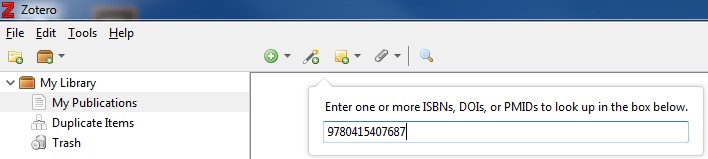
With all of the references you cited stored in Zotero, you can then produce a references list. It is imperative that you go into your Preferences, select Cite and select the appropriate scheme for your assignment. I’d remove the schemes Zotero thinks you need and make the most of ‘Get additional styles’. For those using Harvard, make sure you select ‘Cite Them Right 10th edition – Harvard’.
You can also drag and drop PDF’s of journal articles and it will recover all of the information or give you the option to do so:
Can Zotero really let you cite while you write?
Yes, it can do that too (plus lots of other fancy things) but when in a rush, focus more on getting things right rather than learning too many things. If you want to know more, the library regularly do sessions and you can always ask them. They are happy to support.
We also have information on referencing and Zotero on Enhancing Academic Skills Online
Leave a Reply